![Create stunning images by exploring the online photo editor to its fullest [Article]](https://citinewsroom.com/wp-content/uploads/2023/12/article.jpg)
In today’s reign of social media, where everyone wants to remain in the spotlight, photo editing is a must to survive. It becomes essential to learn some skills about editing photos and making them appealing to audiences. However, an online photo editor cuts the need to acquire skills for photo editing by offering user-friendly tools for editing.
Whether you are a professional or a beginner, you need a power editing solution to make post-production work hassle-free. An online photo editor by CapCut is an all-in-one editing solution to cater to your all editing needs. In this article, we will learn about an online photo editor so keep reading.
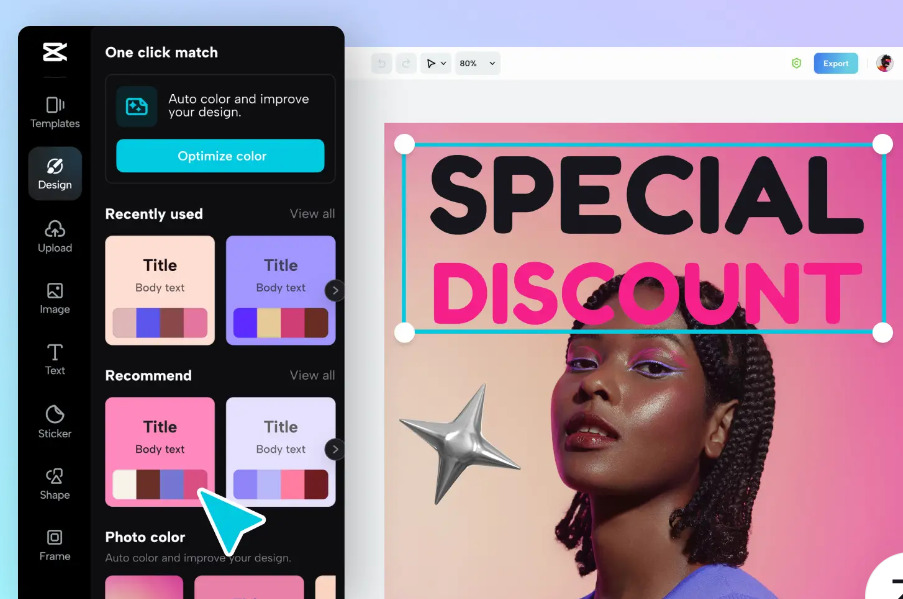
A Beginner’s Guide to an Online Photo Editor
Here is the beginner’s guide to an online photo editor and why one should use it for a better editing experience.
-
User-Friendly Interface
The first feature of using an online photo editor is its functionality. It has a user-friendly interface that makes editing simple and quick. All the features and edits are written in plain language so that anyone having little or no knowledge can operate them with ease. It enables editors to focus on creativity because there is no complexity in using the tools.
-
Essential Photo Editing Tools
An online photo editor like CapCut is an all-in-one editing solution that provides a variety of tools for photo editing. The tools in the online photo editor cover all the aspects of editing. You can fix the colours like exposure, brightness, contrast, white balance, etc. Besides, you can use advanced techniques to give your photos a better look by using crop, resize, background remover, background generator, sticker maker, and more.
-
Filters and Effects
With the unlimited addition of filters and effects in an online photo editor, now you can create thousands of unique photos that match your personality. You can try vintage effects, vibrant effects, pop, dreamy, aesthetic, and dramatic to make your photo look more creative.
-
Text Overlays
An online photo editor like CapCut online web version not only provides tools for photo editing but it incorporates a lot of options in the text section. It allows you to choose from a library of text fonts, styles, and sizes to add to your photos. An online photo editor makes it easier for people to write a personalized message, a quotation, add captions, and storytelling for powerful editing.
-
Templates and Presets
Even without having an editing or creative sense, you can create amazing photos that people will be proud of with an online photo editor. It provides pages upon pages of free presets or templates to use. Templates provide a solid foundation for your post to go viral. Just edit the elements in the templates and replace them with your personalized pictures and text.
-
Sharing and Collaboration
Last but not least, an online photo editor by CapCut lets the users share and collaborate in a real-time setting. Collaboration always makes the work processes seamless and effective.
A Helpful Guide to Free Sign-Up for an Online Photo Editor
Say goodbye to manual editors that require installation on your computer to perform edits. Say hello to an online photo editor like CapCut web version online which is an all-in-one editing solution.
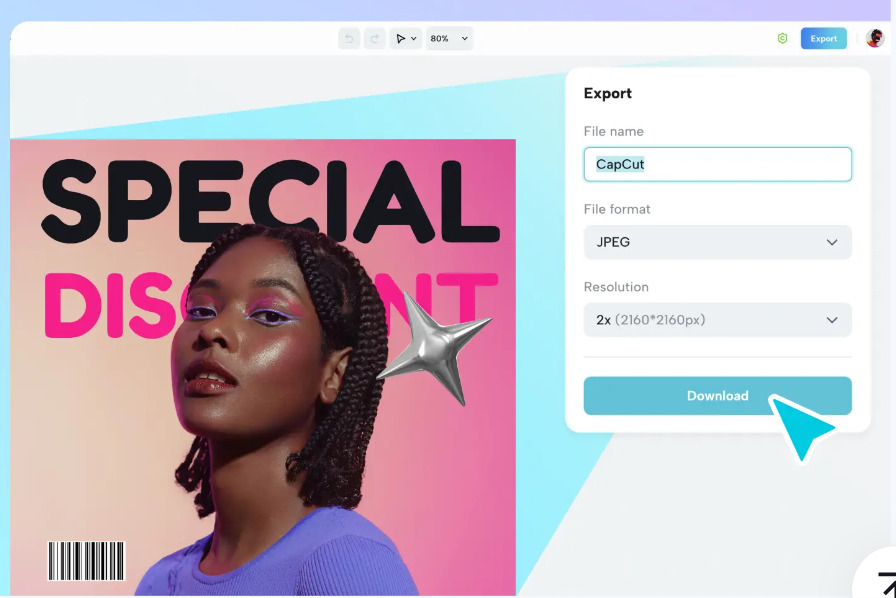
-
STEP 01: Free Creative Account Sign-up
Are you ready to use the online photo editor for free with any installation? Go to your browser and search for CapCut online photo editor. Open the website and click on the signup button. Connect your Gmail account to CapCut and wait for the automated verification. After the successful completion, you can log in to a new account.
-
STEP 02: Import a bunch of photos
Import a bunch of photos for editing and customizing by using the drag-and-drop button to transfer files from your computer to the CapCut online photo editor.
-
STEP 03: Make Custom Edits
Are you done importing your photos to the online photo editor then apply as many tools as you want to make breath-taking edits. You can use comprehensive tools as well as magic tools integrated with AI technology. In the third step, add text, apply effects, change the font size and style, add frames to photos, resize and crop photos, fix the colors, and more.
-
STEP 04: Unlimited Exports
There is no limitation on the per day downloads in an online photo editor like CapCut. Go to the export button, choose the desired file format like PPT, PNG, JPEC, or PDF, and click on the download button.
Conclusion
No matter what your creative level is, now you can take advantage of an online photo editor to unleash your editing potential. The online photo editor by CapCut allows you to transform your ordinary photos into aesthetic ones with the use of AI magic tools, and other editing solutions. If you are an individual without having some prior editing experience, an online photo editor is best for you.
The post Create stunning images by exploring the online photo editor to its fullest [Article] appeared first on Citinewsroom - Comprehensive News in Ghana.
Read Full Story



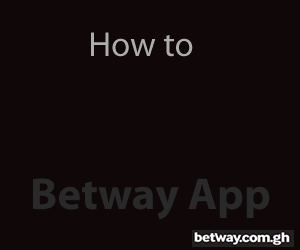













Facebook
Twitter
Pinterest
Instagram
Google+
YouTube
LinkedIn
RSS