

Sometimes we need to quickly locate our phone number, whether it's to update personal information, share it with a friend, or troubleshoot problems.
The procedure of verifying your MTN number is simple if you are a subscriber.
Here’s a simple guide on how to check your MTN number instantly:
1.Dial the USSD Code
Dialing a USSD code is the most efficient method of finding your MTN number. Just press the call button after entering *156# on your phone. There will be a menu with several choices. Choose the option that displays your My Number or a similar phrase from this menu. The screen will reveal your MTN number.
2.Use the MTN Mobile App
You may quickly locate your phone number using the MTN mobile app if you have it loaded on your smartphone.
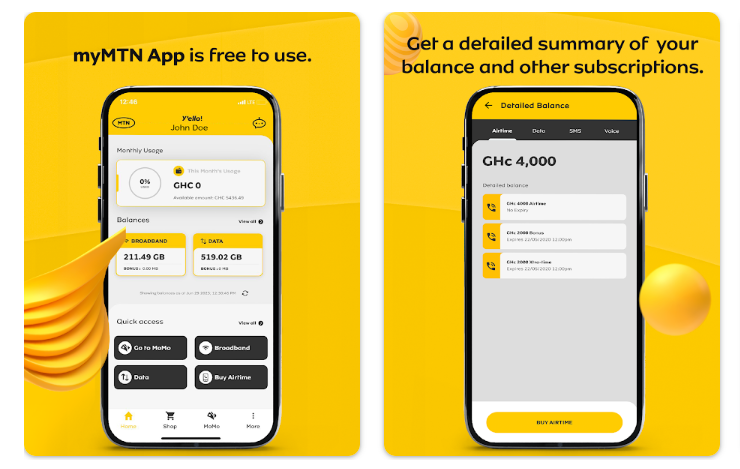
Your number ought to appear under your profile or account details when you launch the app and go to the settings or account area.
3.Send a Text Message
Another simple method is to send a text message. On some MTN networks, you can send the word `NUMBER` to a specific short code (e.g., 131 or 160), and your MTN number will be sent back to you. Be sure to check your local MTN support for the correct shortcode if needed.
4. Call MTN Customer Care
You may always get help by calling MTN's customer service if you can't get your number back using the preceding options. To talk to an MTN agent, dial 100. In addition to helping you with any additional questions you might have, they will be pleased to give you your phone number.

Checking your MTN number is quick and easy, whether you’re using a USSD code, the MTN mobile app, or simply calling customer care.
If you’re in a rush or just don’t want to waste time searching through your phone, these methods will help you get the information you need instantly. Make sure to keep your number handy for future reference!
Read Full Story





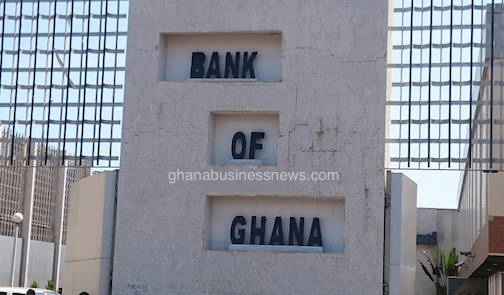









Facebook
Twitter
Pinterest
Instagram
Google+
YouTube
LinkedIn
RSS